java.lang.OutOfMemoryError
当你看到OutOfMemoryError,应该怎么办?如果只是想到设置-Xmx值更大些,可能是不够的。因为有多种不同的情形,都可以导致OutOfMemory错误。
- java.lang.OutOfMemoryError: Java heap space
- java.lang.OutOfMemoryError: PermGen space
- java.lang.OutOfMemoryError: unable to create new native thread
- java.lang.OutOfMemoryError: GC Overhead limit exceeded
- java.lang.OutOfMemoryError: Requested array size exceeds VM limit
- java.lang.OutOfMemoryError: Metaspace
- java.lang.OutOfMemoryError: request size bytes for reason. Out of swap space?
- java.lang.OutOfMemoryError: Compressed class space
- java.lang.OutOfMemoryError: reason stack_trace_with_native_method
Java heap space
这个可能是最常见的OutOfMemory了。这个问题通过增大参数-Xmx
PermGen space
通过参数-XX:PermSize=
unable to create new native thread
Java虚拟机中每创建的一个线程,就需要在操作系统中对应的创建一个线程。这个错误提示,就是说操作系统已经不能创建更多线程给JVM使用了。我们使用线程一般是基于线程池的。出现这个错误提示,那基本上说明程序执行过程中有线程被大量的创建出来,一定要好好去检查一下代码了。不同的操作系统支持的线程数不同,可以通过简单的小程序跑跑看。对于Linux系统来说,线程数的限制不是基于进程的,而是针对整个操作系统的。可以通过cat /proc/sys/kernel/threads-max查看最大线程数。
ulimit -s 256
ulimit -i 120000
echo 120000 > /proc/sys/kernel/threads-max
echo 600000 > /proc/sys/vm/max_map_count
echo 200000 > /proc/sys/kernel/pid_max
这种类型的OOM不能通过-XX:+HeapDumpOnOutOfMemoryError参数dump出文件。
private static void createInfinitThreads() {
long i = 0;
while(true){
new Thread(new Runnable(){
public void run() {
try {
Thread.sleep(10000000);
} catch(InterruptedException e) { }
}
}).start();
i ++;
System.out.println(i);
}
}
这个网页介绍JVM内存很清楚。Java内存区域与内存溢出异常
图一: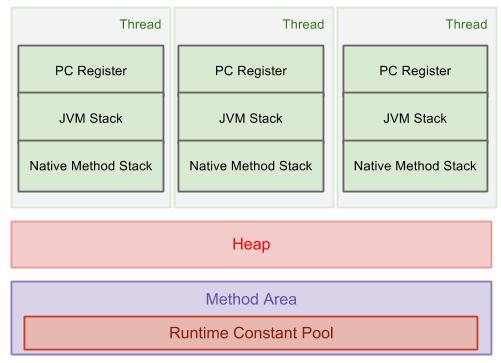
图二:下面中的Permanent区域在Java8中已经和method area合并。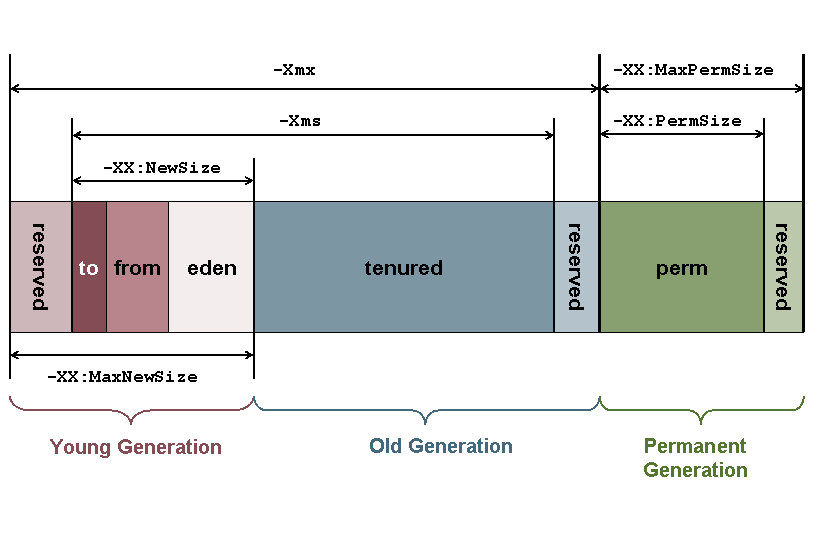
图三: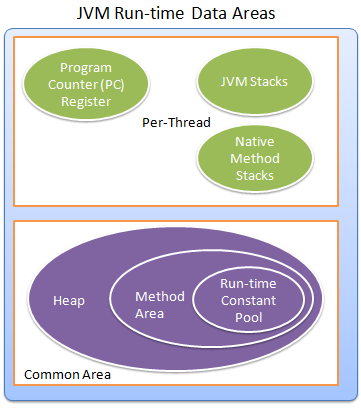
Reference:

